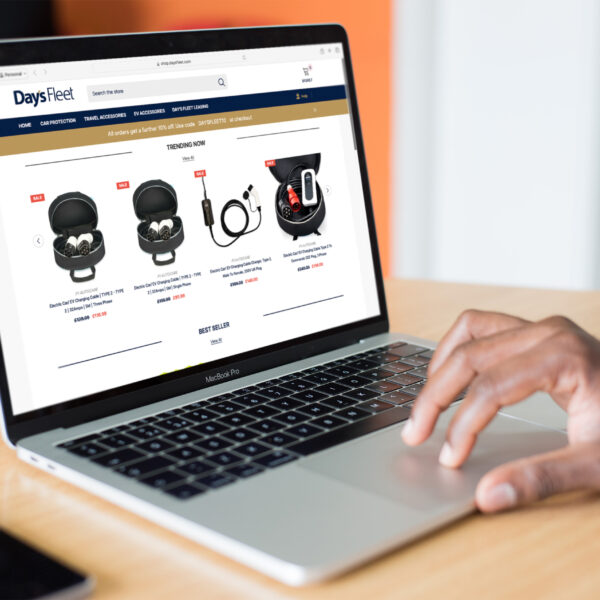Registering and accessing your account
Watch our tutorial video by clicking here.
How do I register?
Access vlinkhub.vgroupinternational.com and click on Register. Complete the details requested. An email address confirmation will be sent to you and then your Account Administrator will action your request.
Why do I have to confirm my email address when registering?
To confirm that you have requested access and your request is genuine.
Who will accept my request to join an Account Code?
Your Account Code administrator will accept or reject your request & you will receive email notification as to the same.
I received an email to advise there was not an Administrator for my chosen Account. What do I do?
Contact vGroup International – support@vgroupinternational.com or 0870 607 0198 – to advise of an authorised Administrator to add to your account – we will verify prior to Account amendment.
I’ve forgotten my password – what do I do?
Click on Forgotten Password, type in your email address, you will receive a Reset password link to your inbox. Follow the steps on this email.
I have left the account I am registered against; how do I delete?
Contact your Account Administrator as they are the designated individual permitted to delete users
How do I update my user profile information?
Click on the icon next to your name (top right hand side once logged in). You can amend Full name and/or Password by clicking on the pencil symbol against each field.
Why does the password auto-populate when using Chrome?
This is a fixed functionality within Chrome – please ensure that you use your own password or note the suggested password for future use.
Order details and tracking
Watch our tutorial video on how to use vLink Hub by clicking here.
How do I view all my orders?
The landing page will take you to All Orders and you can then select In Process or Dispatched.
- In Process: Currently in Production/Manufacture awaiting dispatch.
- Dispatched: The orders have gone through our QC check and have been dispatched and are either on the way to your chosen delivery address or have now arrived.
Can I place orders through vLink Hub?
Unfortunately, not, there is a link at the top to take you direct to the login page of the ordering platform – vLink.
My order has been dispatched via VMC but there is no POD. How do I obtain?
You may have been automatically emailed the POD on delivery, however, you can contact us on 0870 607 0198 to check that we have the correct email address to forward this to.
How do I view the full detail of a single order?
By clicking on the arrow down at the right hand side of the order line will expand the information for viewing.
Can I export the single order detail?
Yes, click on the ‘Export Order’ on the left hand side of the detail and it will download in .xlsx format.
Can I export all orders based a search criteria?
Yes, click on the ‘Download orders’ button on the left hand side once search criteria has been selected and this will download in .xlsx format.
Can I amend any part of my order through vLink Hub?
No, currently this functionality is not available. Please contact Customer Service – 0870 607 0198 or sales@vgroupinternational.com quoting your Web Order Reference and Registration Number, if applicable.
Admin
Watch our admin tutorial video by clicking here.
How do I request Admin access?
This functionality is currently unavailable to self-manage, however, you can contact vGroup International – support@vgroupinternational.com – directly to update this on your behalf
Who will approve the user requests to the Account Code?
Any registered Administrator for the Account will be able to accept or reject user requests. Each user requesting access will receive an email notification of the actions taken.
As an Account Administrator, how can I delete a user that has now left our organisation?
Access the Admin page and select User Management tab.
As an Account administrator, how do I approve users?
You will receive an email to advise that a user has requested access. Click on the link within the email or access the Admin page and select Pending Approvals tab, this will show all outstanding requests for your approval/rejection.
General
What is the self-serve customer portal?
We have listened to our customers and understand some of the challenges that our current vLink system presents. With vLink Hub, initially you can monitor, track and overview orders for your customer account. Future modules and releases will be communicated in advance.
What are the benefits of using the self-serve customer portal?
With vLink Hub, initially you are able to monitor, track and overview orders for your customer account. The platform can be accessed 24/7 so you are not restricted to our Customer Service operating hours.
vlinkhub.vgroupinternational.com
On certain, smaller screen sizes, vLink Hub might appear differently than we originally intended. The platform has a minimum screen width to ensure a great user experience on desktop and potentially tablets. Using your browser settings, try to zoom out slightly to reduce the size of the elements on vLink Hub to ensure they all appear in place and you have a clear view of the site.
How to zoom out on certain browsers:
Chrome: Click on View, and then Zoom Out. Repeat the steps until satisfied.
Edge: Select Settings and more and then choose Zoom in , Zoom out
Firefox: Click the menu button  on the right. The Firefox menu will open, and you will see the zoom controls at the bottom.
on the right. The Firefox menu will open, and you will see the zoom controls at the bottom.
Safari: Click on View, and then Zoom Out. Repeat the steps until satisfied.
Are there any upcoming features or enhancements planned for the portal?
Currently we have launched Module 1, there will be further Modules released and we will communicate the content of these prior to release.
What security measures are in place to protect my information on the portal?
No passwords are stored and the account is self-administered by someone internally within your organisation/Account. The platform is also SSL certified.
How do I update my communication preferences (e.g., email notifications)?
The emails being sent from the platform are critical for the secure management of both you as a user and the Account code. The email preference cannot be changed.
How do I report a technical issue or provide feedback to the portal?
Contact our Customer Services Team on 0870 607 0198 or email support@vgroupinternational.com who will address your query.